 1-800-805-5783
1-800-805-5783 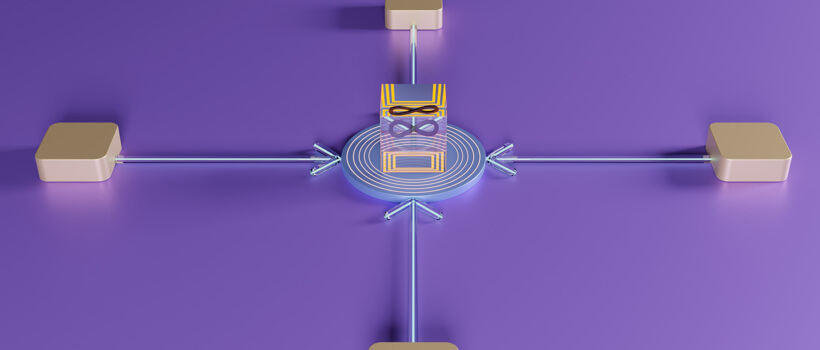
The open-source container orchestration platform Kubernetes, called K8s, is made to automate containerized application deployment, scaling, and management.
To make the process of deploying and administering containerized apps in a cluster environment simpler, it is frequently utilized by developers and DevOps teams.
Organizations may deploy, manage, and scale containerized applications using Kubernetes, an open-source container orchestration platform in product engineering. It offers a platform-independent method of managing containers and automating the deployment, scaling, and administration.
The platform is swiftly gaining popularity because it makes application and service deployment simple, allowing businesses to grow quicker and spend less on infrastructure. However, learning how to use Kubernetes might be challenging for beginners. This post provides an overview of Kubernetes, its advantages, and the fundamental ideas you should understand to get started. We’ll briefly introduce Kubernetes in this article and walk you through the process of getting started.
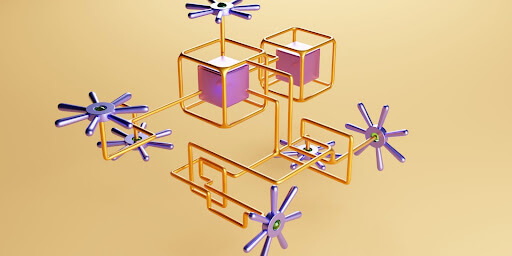
A platform for container orchestration called Kubernetes offers several features and tools for managing, deploying, and scaling containerized applications.
After Google initially built it, the Cloud Native Computing Foundation (CNCF) now maintains it. Various container runtimes, including Docker, containers, and CRI-O, are compatible with Kubernetes.
With Kubernetes, you may specify the intended state of your application using YAML files, and Kubernetes will ensure that the application is operating in that state automatically.
This is known as a declarative approach to application deployment. Additionally, it gives you access to a set of APIs that you may use to communicate with the cluster and automate processes like scaling, rolling updates, and load balancing.
Kubernetes is a distributed system comprising several interconnected components that manage containers.
Two broad categories make up the Kubernetes architecture:
It’s fundamental to comprehend specific basic ideas before getting into Kubernetes.
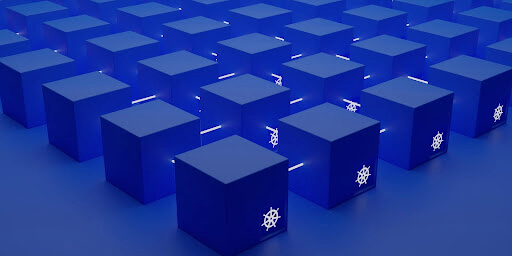
You must build a Kubernetes cluster. Your containerized applications are executed on individual servers. You can create a Kubernetes cluster locally. Alternatively, you can utilize cloud services like Google Cloud, AWS, or Azure.
After setting up a Kubernetes cluster, you can deploy your containerized applications to the group. To manage your applications, Kubernetes uses a variety of objects, including pods, deployments, services, and ingresses.
The minor deployable units in Kubernetes are called pods, and each pod corresponds to one instance of your application. Each pod runs the actual instances of your application in one or more containers. The lifecycle of your pods is managed through deployments, which include scaling up or down, rolling updates, and rollbacks.
Services give your pods a consistent IP address and DNS name so that other services can access them. Ingresses make your services accessible to the public, enabling outside traffic to access your application.
You must produce YAML files detailing your application and its dependencies to deploy it to Kubernetes. Definitions for your pods, deployments, services, and ingresses should be included in these files. Once your YAML files are ready, you can deploy them to your Kubernetes cluster using the kubectl command-line tool.
The primary tool for interacting with Kubernetes clusters is Kubectl. It offers a selection of commands for managing the cluster’s items, including adding, modifying, and deleting them. Use Kubectl to scale up or down your deployment, examine the status of your pods, and deploy your application, among other things.
AA’s powerful platform for managing containerized applications is Kubernetes. It offers a selection of features and tools to make it easier to manage, scale, and deploy your applications in a cluster environment. Although learning Kubernetes might be complicated for beginners, it is worth the effort because it can make administering your applications much more straightforward.
This article explained how Kubernetes works and walked you through the installation process in product engineering. Following these instructions, you can create a Kubernetes cluster and deploy your containerized applications to the group. You can master using Kubernetes to manage your applications and benefit from its many advantages with some practice.